For further actions, you may consider blocking this person and/or reporting abuse
Read next
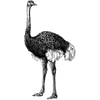
SOL Price Could Increase by 9x after Spot Solana ETFs Approval
Vicky Sharp -

Bitcoin and Crypto Closing Out Lame Quarter
Ohidul Islam -
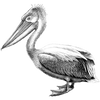
Ethereum Layer 2 Ecosystem's Throughput Expected to Outpace Solana by 100x in 5 Years
William Parvez -

Solana (SOL) Price Surges on VanEck's Solana ETF Filing
Ohidul Islam -


Oldest comments (1)
A Solana Blockchain Explorer is an online tool or platform that allows users to view and track information about transactions, blocks, and other activities occurring on the Solana blockchain. The Solana blockchain, known for its high-speed transactions and scalability, is increasingly popular among developers and users in the decentralized finance (DeFi) space, as well as for its NFT and gaming ecosystem.
The Solana blockchain explorer provides users with a transparent and real-time view of the network's state, enabling anyone to track the status of transactions, check wallet balances, explore token transfers, view block information, and monitor overall blockchain activity.
Key Features of a Solana Blockchain Explorer
Transaction Tracking:
One of the most basic and widely used features of a Solana blockchain explorer is the ability to track transactions. Every transaction that occurs on the Solana network is recorded with a unique transaction ID. Users can input a specific transaction hash (TXID) to see the details of that transaction, including the sender and receiver addresses, the amount transferred, the transaction fee, and its status (confirmed, pending, or failed).
Block Information:
The explorer provides detailed information about the latest blocks in the Solana blockchain, such as block height, timestamp, and the number of transactions included in the block. Blocks are a collection of transactions that are confirmed and added to the blockchain. You can view how many blocks have been added to the chain, the time it took to mine them, and how many transactions were processed in each block.
Wallet Balances:
Solana explorers allow you to input your wallet address to see the current balance of a particular wallet. The balances show all types of tokens in the wallet, not just Solana (SOL) but also any other tokens built on the Solana blockchain, such as USDC or NFTs.
Token Transfers:
The explorer can display detailed information about the transfer of tokens. Whether you're transferring SOL or any other token on the Solana blockchain, the explorer tracks the amount of tokens sent, the transaction fee, and the wallet addresses involved.
Validators and Network Health:
Solana's consensus mechanism, Proof of History (PoH), relies on validators to maintain the network. The explorer allows you to check the status and performance of individual validators. You can see which validators are actively validating transactions, their uptime, and voting power. This feature is useful for those interested in delegating staking rewards to a validator.
NFT and Smart Contract Interactions:
With the growing popularity of NFTs on the Solana network, the explorer allows users to track NFT transactions and the metadata associated with these tokens. Similarly, it provides data about smart contract interactions, such as decentralized applications (dApps) or token minting processes.
How to Use the Solana Blockchain Explorer
Using the Solana blockchain explorer is simple and straightforward. Here’s a step-by-step guide on how to use it:
1. Visit a Solana Blockchain Explorer:
Several blockchain explorers are available for Solana, with the most popular being Solscan (solscan.io) and Explorer.solana.com. Open one of these websites in your browser.
2. Search for a Transaction:
If you want to track a specific transaction, you can enter the transaction ID (TXID) into the search bar. The transaction ID is usually provided when you send or receive cryptocurrency. After entering the ID, you'll be able to see detailed information about the transaction, including timestamps, sender and receiver addresses, the number of confirmations, and the amount transferred.
3. Search for Wallet Information:
To check the balance or activity of a specific wallet, you need the wallet's public address. In the search bar of the explorer, input the public address (the string of letters and numbers representing the wallet) and press "Enter." You will see the wallet’s balance, a history of transactions, and the tokens associated with the wallet.
4. Explore Blocks and Validators:
To explore recent blocks, simply click on the "Blocks" tab in the explorer. This will show a list of recently validated blocks. You can click on any block to view the transactions that were included in it.
For checking the performance of Solana's validators, navigate to the "Validators" section, where you can filter by top validators, uptime, and performance metrics. You can also see how many tokens are staked with each validator.
5. Monitor Network Health:
Solana explorers provide network health statistics, including the number of active validators and the Solana network’s throughput (transactions per second). This data can help you understand the overall health and performance of the network.
Examples of Popular Solana Blockchain Explorers:
Why is the Solana Blockchain Explorer Useful?
Final Thoughts
The Solana blockchain explorer is an essential tool for anyone involved in the Solana ecosystem, whether you're a developer, investor, or cryptocurrency enthusiast. By offering a transparent view of transactions, wallets, blocks, and validators, it ensures that users can easily monitor their activities and stay informed about network health. Whether you're tracking a specific transaction, checking the performance of a validator, or exploring recent blocks, the blockchain explorer is an indispensable tool for interacting with the Solana blockchain.