For further actions, you may consider blocking this person and/or reporting abuse
For further actions, you may consider blocking this person and/or reporting abuse
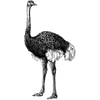
Vicky Sharp -
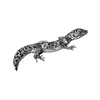
Maria Hover -

Ohidul Islam -
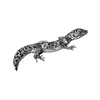
Maria Hover -
Once suspended, margaret will not be able to comment or publish posts until their suspension is removed.
Once unsuspended, margaret will be able to comment and publish posts again.
Once unpublished, all posts by margaret will become hidden and only accessible to themselves.
If margaret is not suspended, they can still re-publish their posts from their dashboard.
Once unpublished, this post will become invisible to the public and only accessible to Margaret Boucher .
They can still re-publish the post if they are not suspended.
Thanks for keeping Bitcompare Community safe. Here is what you can do to flag margaret:
Unflagging margaret will restore default visibility to their posts.
Top comments (1)
Creating a Solana wallet is the first step toward interacting with the Solana blockchain, whether for storing tokens, staking SOL, or participating in decentralized applications (dApps) within the Solana ecosystem. Solana wallets can be created in various formats, including web-based, mobile, desktop, or even hardware solutions. Below, I'll guide you through some popular ways to create a Solana wallet, with a focus on convenience and security.
Types of Solana Wallets
There are multiple wallet options for creating a Solana wallet, including:
The choice depends on your needs—whether you're after ease of use, mobility, or enhanced security.
Step-by-Step Guide to Creating a Solana Wallet with Phantom
Phantom is a popular browser extension wallet specifically designed for Solana. Below is a guide to creating a wallet using Phantom.
1. Download and Install Phantom
2. Create a New Wallet
3. Backup Your Secret Recovery Phrase
4. Set a Password
You will be prompted to set a password for quick access to the wallet within your browser. This password is an additional layer of security to keep your wallet protected when you’re logged in.
5. Start Using Your Wallet
Creating a Solana Wallet on a Mobile Device (Using Trust Wallet)
If you prefer using a mobile wallet, Trust Wallet is a solid choice for creating a Solana wallet:
Best Practices for Solana Wallet Security
Conclusion
Creating a Solana wallet is a simple and quick process. Whether using a browser extension like Phantom, a mobile app like Trust Wallet, or a hardware wallet like Ledger, each method offers different levels of convenience and security. The key to managing your Solana wallet securely is keeping your recovery phrase safe and being cautious of phishing threats. Once your wallet is set up, you can seamlessly interact with the Solana blockchain and explore its ecosystem of decentralized applications.