For further actions, you may consider blocking this person and/or reporting abuse
Read next

Declining Mining Profitability Adds to Bitcoin's Selling Pressure
Dean -

Bitcoin Traders Brace for $50K as Market Faces Massive Selling Pressure
Dean -

Bitcoin ETF Inflows Stabilize Market Amid Volatility
Dean -
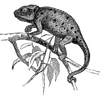
Binance halts $5 million in funds linked to Turkish exchange's $54 million cyberattack
Evelyn Soto -


Top comments (1)
Bitcoin, the world’s first decentralized digital currency, allows for fast, secure, and borderless financial transactions. Understanding how to send and receive Bitcoin is crucial for anyone looking to participate in the cryptocurrency space. This guide walks you through the process, step-by-step, to ensure clarity and security in your transactions.
1. How to Send Bitcoin
Sending Bitcoin requires you to follow a few simple steps. Here’s a step-by-step guide:
Step 1: Open Your Wallet
Step 2: Click “Send” or “Transfer”
Most wallets have a clear "Send" or "Transfer" button. Click it to begin.
Step 3: Enter the Recipient’s Address
Copy and paste the recipient’s Bitcoin address into the designated field. Double-check the address to avoid sending Bitcoin to the wrong address, as Bitcoin transactions are irreversible.
Step 4: Enter the Amount
Specify the amount of Bitcoin you want to send. This can be entered as Bitcoin (BTC) or its equivalent in fiat currency (like USD or EUR), depending on the wallet.
Step 5: Select the Transaction Fee
Some wallets allow you to choose the network fee. Higher fees result in faster transaction confirmations, while lower fees may delay the transaction.
Step 6: Review and Confirm
Review the details, including the recipient’s address, the amount, and the transaction fee. Confirm the transaction.
Step 7: Verify the Transaction
Once you confirm, the transaction will be broadcast to the Bitcoin network. You can track its status via a blockchain explorer using the transaction ID (TXID) provided.
Note: Bitcoin transactions typically require 1 to 6 confirmations from miners to be fully validated. Confirmation times vary depending on the network's congestion and the transaction fee you selected.
2. How to Receive Bitcoin
Receiving Bitcoin is even simpler than sending it. Here’s a step-by-step guide:
Step 1: Open Your Wallet
Access your Bitcoin wallet on your mobile, desktop, or web-based platform.
Step 2: Click “Receive”
Look for the “Receive” option. Some wallets label it as "Request Payment."
Step 3: Copy Your Bitcoin Address
Step 4: Share Your Address
Step 5: Wait for the Bitcoin to Arrive
Note: While most transactions are processed within 10-60 minutes, larger transactions may take longer due to network congestion or low transaction fees.
3. Common Issues and Solutions
4. Final Thoughts
Sending and receiving Bitcoin is straightforward once you understand the key steps. Always prioritize security by backing up your private key, double-checking transaction details, and using hardware wallets for larger holdings. Following these steps will ensure smooth, safe, and efficient Bitcoin transactions.