For further actions, you may consider blocking this person and/or reporting abuse
For further actions, you may consider blocking this person and/or reporting abuse
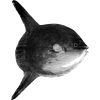
Lisa Cantin -

Ohidul Islam -
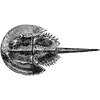
Margaret Boucher -
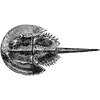
Margaret Boucher -
Once suspended, vickysharp will not be able to comment or publish posts until their suspension is removed.
Once unsuspended, vickysharp will be able to comment and publish posts again.
Once unpublished, all posts by vickysharp will become hidden and only accessible to themselves.
If vickysharp is not suspended, they can still re-publish their posts from their dashboard.
Once unpublished, this post will become invisible to the public and only accessible to Vicky Sharp.
They can still re-publish the post if they are not suspended.
Thanks for keeping Bitcompare Community safe. Here is what you can do to flag vickysharp:
Unflagging vickysharp will restore default visibility to their posts.
Top comments (1)
Withdrawing Solana (SOL) from a cryptocurrency exchange is a straightforward process, but it involves a few essential steps to ensure everything is completed securely and correctly. This guide will walk you through the general procedure to withdraw SOL from a crypto exchange, such as Binance, Coinbase, Kraken, or others, and transfer it to a personal wallet.
Step-by-Step Guide to Withdraw SOL
1. Log in to Your Exchange Account
Start by logging in to your cryptocurrency exchange account where you hold your Solana (SOL). Ensure that you have sufficient funds available and that the tokens are not locked or in any trading activities (like staking or locked in a futures contract).
2. Navigate to Withdrawals
3. Select Solana (SOL)
4. Enter Withdrawal Address
5. Specify the Amount
6. Confirm Network Selection
When withdrawing Solana, the network selection should be Solana (often listed as SOL). Be sure to select the correct network to avoid losing your funds, as choosing an incompatible network could lead to your SOL being unrecoverable.
7. Enable Security Features (Two-Factor Authentication)
Most exchanges require you to verify the withdrawal with a Two-Factor Authentication (2FA) code. Open your 2FA app (such as Google Authenticator) and enter the code as prompted.
You may also be asked to confirm your withdrawal via an email link. Click the link sent to your registered email address to proceed.
8. Review and Confirm the Transaction
9. Wait for Transaction Confirmation
Common Considerations and Troubleshooting Tips
Typical Withdrawal Fees and Timeframes
Final Thoughts
Withdrawing SOL from a crypto exchange is relatively simple, but the key is to pay close attention to the details like the address, network, and fees. Always take your time when inputting critical information and utilize the security features provided by the exchange to ensure the safety of your assets. Once your withdrawal is confirmed, you should see the funds in your wallet shortly thereafter.