For further actions, you may consider blocking this person and/or reporting abuse
For further actions, you may consider blocking this person and/or reporting abuse
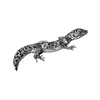
Maria Hover -
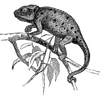
Evelyn Soto -

Ohidul Islam -
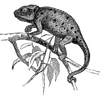
Evelyn Soto -
Once suspended, vickysharp will not be able to comment or publish posts until their suspension is removed.
Once unsuspended, vickysharp will be able to comment and publish posts again.
Once unpublished, all posts by vickysharp will become hidden and only accessible to themselves.
If vickysharp is not suspended, they can still re-publish their posts from their dashboard.
Once unpublished, this post will become invisible to the public and only accessible to Vicky Sharp.
They can still re-publish the post if they are not suspended.
Thanks for keeping Bitcompare Community safe. Here is what you can do to flag vickysharp:
Unflagging vickysharp will restore default visibility to their posts.
Oldest comments (1)
Running a validator node on Solana involves a series of steps that require technical expertise, a reliable setup, and some initial financial investment. Validator nodes are crucial for maintaining the security and operation of the Solana network by processing transactions and producing new blocks. Here is a step-by-step guide on how to run a validator node on Solana:
Understanding Validator Nodes
Validator nodes on Solana verify and validate transactions, maintaining the integrity of the blockchain. Validators earn rewards for their work, making this role attractive to those interested in supporting the network while earning income. However, running a validator node requires dedicated hardware, a stable internet connection, and an understanding of Solana’s architecture.
Hardware Requirements
Running a Solana validator node requires powerful hardware to process a high number of transactions per second efficiently. Here are the basic requirements:
Setting Up the Environment
To set up your validator node, follow these steps:
a. Install the Required Software
Replace v1.8.14 with the latest version available.
b. Set Up Validator Identity
c. Join the Cluster
To join the Solana network as a validator, you must select the type of cluster you wish to join (mainnet, testnet, or devnet). Here’s an example for joining the testnet:
This command will start your validator node on the testnet, allowing you to get familiar with the process before committing to the mainnet.
Running the Validator Node
To start the validator, use the following command:
Staking and Delegation
Once your validator is up and running, you need SOL tokens to stake and delegate to your validator. Validators need an initial stake to qualify for producing blocks and earning rewards. To do this, you must create a voting account and stake some SOL to your validator.
This vote account is where the validator earns rewards.
Monitoring and Maintenance
Running a validator node requires ongoing maintenance and monitoring:
Requirements for Running a Validator Node
Costs and Considerations
Running a validator node on Solana can be resource-intensive, both in terms of hardware and electricity consumption. Additionally, you will need to stake a significant amount of SOL to earn rewards, and there are risks associated with network downtime or slashing penalties.
Final Thoughts
Setting up a validator node on Solana requires technical expertise, powerful hardware, and ongoing maintenance. By running a node, you contribute to the decentralization and security of the network while potentially earning rewards. It’s a commitment that comes with both risks and potential rewards, and being well-prepared will help you succeed in this endeavor.