Want to start mining Bitcoin but don’t know where to begin? This step-by-step guide will show you how to build a bitcoin mining rig from scratch. We’ll cover selecting the right hardware, assembling your rig, and getting your software up and running.
Key Takeaways
- Bitcoin mining rigs require essential components like GPUs or ASICs, a compatible motherboard, a reliable CPU, adequate RAM, a robust PSU, sturdy storage, and a proper mining frame to operate efficiently.
- Assembling a mining rig involves detailed steps, including preparing the motherboard, installing the CPU and RAM, setting up GPUs with PCIe risers, connecting the PSU, and assembling the mining frame.
- Ongoing optimization and maintenance are crucial for ensuring the mining rig’s performance and profitability, including proper cooling systems, regular dust cleaning, and monitoring electricity consumption and profitability metrics.
1 Understanding Bitcoin Mining Rigs
At the heart of the cryptocurrency revolution lies the cryptocurrency mining rig, a customized computer using graphical processing units (GPUs) instead of central processing units (CPUs) for the purpose of verifying transactions on a blockchain. Through the cryptocurrency mining process, these rigs perform intricate calculations, a testament to the power and intricacy of blockchain technology.
Imagine a digital gold rush where the pickaxes are replaced by cutting-edge GPUs and ASICs, tirelessly working to validate transactions and reap mining rewards. Whether you’re lured by the potential profits or fascinated by the technology, understanding how these mining crypto titans operate is the first step towards mining success.
Essential Components for a Bitcoin Mining Rig
If you’re looking to build a mining rig, building a 6 GPU mining rig requires several essential components, which are the mining hardware:
- GPUs or ASICs for raw computational power
- A motherboard that serves as the rig’s backbone
- A capable CPU and sufficient RAM for processing
- A robust PSU for energy supply
- Reliable storage
- A sturdy mining frame to hold it all together
Each of these components is vital to the overall functionality of the rig.
We’ll explore each component in detail, providing you with a comprehensive blueprint for your mining masterpiece.
Choosing the Right GPU or ASIC
The choice between GPUs and ASICs could make or break your mining operation. Here are some factors to consider when making your selection:
- GPUs are versatile and powerful, offering the flexibility to mine various cryptocurrencies.
- ASICs are specialized titans, unmatched in efficiency for specific coins.
- Consider factors like hash rate, power efficiency, and overall profitability.
- Online mining calculators can help you make an informed decision.
Mining cryptocurrencies often requires specialized hardware and joining mining pools to increase the chances of earning rewards.
Renowned GPUs such as the NVIDIA CMP Hx and AMD RX 6800 have proven their mettle in the crypto arena, making them top contenders for your mining rig.
Selecting a Compatible Motherboard
The motherboard is the central hub where all components unite, its selection is a critical step in ensuring compatibility and cohesion within your mining setup.
Opt for a motherboard that can accommodate the grand symphony of multiple GPUs or ASICs, ensuring that each plays its part in harmony to achieve mining excellence.
Determining CPU and RAM Requirements
While GPUs steal the spotlight, a reliable CPU and adequate RAM are the unsung heroes that ensure your mining rig runs like a well-oiled machine. A basic Intel 8th or 9th generation CPU can suffice, while RAM requirements vary from 4 to 16 GB, tailored to the complexity of your setup.
Power Supply Unit (PSU)
The PSU is the lifeline of your mining rig, channeling electricity to breathe life into your operation. It’s critical to select a PSU that can satisfy the voracious appetite of your mining components without faltering.
Storage Options
The digital ledger where your mining feats are recorded requires reliable storage. Solid State Drives (SSDs) offer rapid performance, ensuring your mining rig responds with the agility of a sprinter off the blocks.
A minimum of 240 GB is recommended, providing ample space for the operating system and mining software.
Mining Frame
Your assortment of high-powered components needs a home, and the mining frame is the foundation of this digital domicile. Sturdy and spacious, it houses the intricate web of your mining components, safeguarding them and providing the stage for their mining performance.
Step-by-Step Guide to Building a Bitcoin Mining Rig
Armed with the blueprint, now is the moment to get hands-on and assemble your crypto mining rig. The journey from parts to profits includes:
- Preparing the motherboard
- Installing the CPU, heat sink, and RAM
- Arranging PCIe risers and GPUs
- Connecting the PSU
- Assembling the frame
- Each step is a milestone towards commencing your mining saga.
- Preparing the Motherboard
Begin by liberating the motherboard from its packaging and resting it upon a static-free sanctuary. Carefully install the CPU, releasing the protective lever of its socket, and secure the motherboard within the mining frame, ensuring it touches only at the designated points.
Installing CPU, Heat Sink, and RAM
The heat sink, the rig's protector from the fiery depths of overexertion and essential CPU socket protection, nestles gently into its socket after the CPU.
RAM slides into its chamber with a satisfying click, poised to assist in the mining rig’s swift calculations.
Setting Up PCIe Risers and GPUs
PCIe risers serve as the veins through which the GPUs connect to the motherboard’s heart. These risers, equipped with power connectors, enable the safe and secure installation of your GPUs, which are the rig’s muscle, ready to mine with unyielding determination.
Connecting the Power Supply Unit
The PSU, a bundle of potential energy, is now tethered to the rig. Its cables, like lifelines, are connected to the motherboard and CPU, empowering your creation with the spark of electrical life.
Assembling the Mining Frame
The stage is set, and the mining frame is assembled, providing a sturdy platform for the motherboard and PSU.
The GPUs stand aligned, ready to tackle the blockchain’s complex puzzles.
Configuring Your Bitcoin Mining Rig
With the physical assembly complete, we turn to the digital realm. Configuring your rig involves a careful balance of settings and software, aiming for an optimally efficient mining operation. BIOS settings are tweaked, the operating system is installed, and mining software is set up, paving the way for your first foray into the mining landscape.
Adjusting BIOS Settings
Venture into the BIOS, the shadowy realm where the fate of your mining rig’s performance is forged. Here, you’ll enable 4G Decoding and Mining Mode, adjusting PCI-E link speeds for optimal throughput, ensuring your mining rig is tuned to perfection.
Installing the Operating System
The operating system is the canvas upon which your mining software will paint its digital masterpiece. Windows 10 is the chosen medium, a familiar landscape in which your GPUs will flourish, driving the mining rig to its full potential.
Setting Up Mining Software
Mining software is the conductor of your symphony, orchestrating the GPUs’ harmony as they extract cryptographic gold from the blockchain. CGMiner, EasyMiner, or Kryptex, choose your maestro and let the mining commence in your chosen mining pool.
Optimizing and Maintaining Your Mining Rig
Now that your mining rig is up and running, it requires constant monitoring to maintain peak performance. Optimization ensures that each calculation is a step towards profit, while regular maintenance is the shield against the entropy of time and use.
Cooling systems guard against the scorching touch of overuse, and constant care ensures that your mining rig remains a steadfast participant in the blockchain ballet.
Cooling and Ventilation
Heat is the invisible adversary of your mining rig, stealthily encroaching upon your components. Proper cooling and ventilation are your stalwart defenses, ensuring that your GPUs do not falter under the strain of continuous mining. Direct airflow, efficient cooling solutions, and vigilant temperature monitoring are the tools at your disposal to combat the insidious threat of overheating.
Regular Maintenance
The rig’s longevity is secured through the rituals of regular maintenance. Dust, the silent saboteur, is banished with routine cleaning, and thermal pads are replaced to maintain their covenant of coolness. These are the unsung duties that preserve the sanctity of your mining endeavor.
Evaluating Bitcoin Mining Profitability
The siren song of potential profits draws many to the shores of bitcoin mining, but the wise navigator assesses the waters before setting sail. Here are some factors to consider:
- Equipment costs
- Electricity rates
- Mining difficulty
- Fluctuating tides of Bitcoin’s value
These are the stars by which you chart your course.
Profitability calculators and close monitoring of electricity consumption are your guiding tools in this venture, helping you mine with a clear vision of potential profit.
Using Profitability Calculators
Profitability calculators are the oracles of the mining world, offering foresight into the potential returns of your labor. By inputting data such as hash rate, electricity costs, and mining difficulty, you unlock visions of earnings and the coveted payback period for your investment.
Monitoring Electricity Consumption
Electricity is the fuel that powers your mining rig’s relentless pursuit of blockchain validation. Its consumption is a tangible cost, a constant drain on your potential profits. Monitoring this expenditure is essential to ensuring that your mining operation remains a lucrative endeavor.
Troubleshooting Common Issues
Even the most carefully assembled mining rigs can sometimes face unforeseen issues. Being prepared to troubleshoot common issues is the hallmark of a seasoned miner. Rig startups that falter, GPUs that hide from recognition, and the heat that threatens stability are all challenges that can be overcome with the right knowledge and tools.
Rig Won't Boot
A rig that refuses to awaken can send a shiver down any miner’s spine. Fear not, for this is often a test of connections and components. Here are some steps to troubleshoot the issue:
- Check that every cable is in its rightful place.
- Ensure that every power source is eager with electricity.
- Consider resetting the BIOS to its default state.
- GPU Not Recognized
When a GPU lurks unseen by the system, it’s as if a miner’s pickaxe has turned to smoke. To coax it back into the tangible realm, update GPU drivers to the latest version, ensuring they speak the same language as your mining software. Sometimes, simply reinstalling the mining software can restore the lost connection, bringing your GPU back into the fold of recognized devices.
Overheating Problems
The fiery breath of overheating can wilt even the most robust mining rigs. Mitigating such thermal fury involves:
- Ensuring adequate room ventilation
- Refrain from pushing your GPUs beyond stable thresholds
- Perhaps considering the cutting-edge solution of immersion cooling.
Remember, ASICs are self-guardians, throttling their own performance to escape the clutches of excessive heat.
Summary
As we conclude our journey through the intricate world of bitcoin mining rigs, you now possess the map to navigate the complex terrain of cryptocurrencies. From the selection of robust hardware to the meticulous assembly of your rig, from the fine-tuning of configurations to the vigilance of maintenance, you stand ready to embark on your own mining crusade. May the insights gleaned here be the wind in your sails as you seek the treasure hidden within the blockchain’s depths.
Frequently Asked Questions
What are the essential components of a bitcoin mining rig?
The essential components of a bitcoin mining rig include a GPU or ASIC for mining, a compatible motherboard, a CPU, sufficient RAM, a power supply unit, storage, and a mining frame. These components are crucial for successful bitcoin mining.
How do I choose the right GPU or ASIC for my mining rig?
When choosing a GPU or ASIC for your mining rig, consider factors such as hash rate, power efficiency, and potential profitability. Utilize online mining calculators to assist in making an informed decision.
How can I ensure my mining rig is running optimally?
To ensure your mining rig is running optimally, be sure to regularly adjust BIOS settings, update your operating system and mining software, maintain effective cooling and ventilation, and perform routine maintenance.
What factors affect the profitability of bitcoin mining?
Equipment costs, electricity costs, mining difficulty, and the value of bitcoin in the market all have an impact on how profitable bitcoin mining is. These factors play a significant role in determining the success of mining operations.
What should I do if my mining rig is overheating?
To prevent your mining rig from overheating, you should focus on improving room ventilation, adjusting overclocking settings, using additional fans, considering immersion cooling, and ensuring that thermal pads and cooling systems are functioning properly. These measures can help maintain a stable temperature for your mining rig.


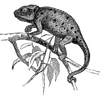

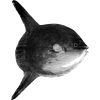

Latest comments (0)