For further actions, you may consider blocking this person and/or reporting abuse
For further actions, you may consider blocking this person and/or reporting abuse
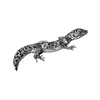
Maria Hover -
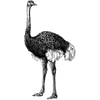
Vicky Sharp -
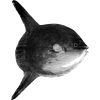
Lisa Cantin -
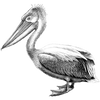
William Parvez -
Once suspended, ohdislam will not be able to comment or publish posts until their suspension is removed.
Once unsuspended, ohdislam will be able to comment and publish posts again.
Once unpublished, all posts by ohdislam will become hidden and only accessible to themselves.
If ohdislam is not suspended, they can still re-publish their posts from their dashboard.
Once unpublished, this post will become invisible to the public and only accessible to Ohidul Islam.
They can still re-publish the post if they are not suspended.
Thanks for keeping Bitcompare Community safe. Here is what you can do to flag ohdislam:
Unflagging ohdislam will restore default visibility to their posts.
Top comments (1)
Securing your Bitcoin wallet with a hardware wallet is one of the safest ways to store your cryptocurrency. Hardware wallets are physical devices that keep your private keys offline, thus protecting them from online threats like hacking or malware. Here’s a guide to effectively securing your Bitcoin using a hardware wallet.
1. Choose a Reliable Hardware Wallet
The first step to securing your Bitcoin wallet is choosing a trustworthy hardware wallet. Popular and reliable options include Ledger Nano S, Ledger Nano X, Trezor Model T, and Trezor One. These wallets are well-known for their robust security features, including secure chip technology and strong encryption.
When selecting a wallet, ensure that you purchase directly from the official manufacturer or an authorized reseller to avoid counterfeit devices, which could compromise the safety of your assets.
2. Set Up Your Hardware Wallet
Once you have chosen a hardware wallet, follow the steps to set it up:
1. Unbox and Connect
Connect your hardware wallet to your computer using the USB cable provided. Many wallets now also support mobile connectivity via Bluetooth.
2. Install Manufacturer Software
To proceed, download the official software application from the manufacturer's website. For instance, Ledger wallets use Ledger Live, while Trezor uses the Trezor Suite.
3. Initialize Your Device
Start the setup process on your hardware wallet. You will need to create a new wallet and generate a recovery seed phrase. This seed phrase is typically 12, 18, or 24 words long and acts as the master key to recover your wallet in case the hardware is lost, damaged, or stolen.
4. Backup the Seed Phrase
Write down your seed phrase on paper—preferably multiple copies—and store them in secure places. Never store your seed phrase digitally, as this could expose you to online risks. This phrase should be treated as the most crucial aspect of your wallet's security.
3. Transfer Bitcoin to Your Hardware Wallet
After setting up your hardware wallet, you’re ready to transfer your Bitcoin to it.
1. Generate a Bitcoin Receiving Address
Use the hardware wallet software (e.g., Ledger Live or Trezor Suite) to generate a Bitcoin receiving address. Make sure the address is correct and double-check that it belongs to your hardware wallet.
2. Transfer Funds
Open your existing Bitcoin wallet (e.g., an exchange or software wallet), enter the generated receiving address, and transfer your Bitcoin to the hardware wallet address. It’s recommended to transfer a small amount first to ensure the process is successful before transferring larger amounts.
4. Use Secure Practices with Your Hardware Wallet
While hardware wallets are inherently more secure than hot wallets, there are still best practices you should follow:
Conclusion
Securing your Bitcoin wallet with a hardware wallet is an excellent choice if you're looking for strong security, especially for storing significant amounts of cryptocurrency for the long term. It keeps your private keys offline, reducing the risk of theft and cyberattacks. By following the best practices for setup, safeguarding your recovery phrase, and keeping the device updated, you can effectively ensure your Bitcoin stays safe.