For further actions, you may consider blocking this person and/or reporting abuse
Read next
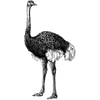
Can I use Tether for decentralized identity verification?
Vicky Sharp -
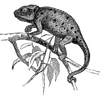
How does Tether contribute to stablecoin market dominance?
Evelyn Soto -
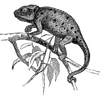
What is the impact of Tether on global cryptocurrency adoption?
Evelyn Soto -
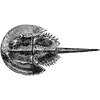
How do I ensure my Tether transactions are secure?
Margaret Boucher -


Top comments (1)
Analyzing transaction fees on the Solana network involves understanding the unique characteristics of its architecture, how fees are determined, and the various factors that impact costs. Solana, known for its high throughput and low fees, employs a distinctive approach to handling transaction costs, making it an appealing option for developers and users.
1. Overview of Solana Transaction Fees
The Solana blockchain is designed to provide efficient and affordable transactions compared to other blockchains, such as Ethereum, where network congestion can lead to significantly high fees. Typically, the average cost of a transaction on Solana is less than a cent—about $0.00025—due to its innovative proof-of-history (PoH) combined with proof-of-stake (PoS) consensus mechanism.
2. Understanding Transaction Fees on Solana
Solana’s transaction fee structure is divided into the following components:
3. Factors Impacting Transaction Fees
Several factors can affect transaction fees on the Solana network, including:
4. How to Analyze Transaction Fees
To effectively analyze transaction fees on the Solana network, you can follow these steps:
Search for the Transaction: Input the transaction hash into Solana Explorer to view its details.
Fee Details: Look for the “Transaction Fee” field, which will show the exact amount paid for that transaction.
Compute Units: You can also see the number of compute units consumed, which gives you an understanding of how complex or computationally intensive the transaction was.
Use the command solana transaction to get detailed transaction information.
Transaction Analysis
5. Optimizing Transaction Fees
To minimize transaction fees on Solana, consider the following:
Final Thoughts
Analyzing transaction fees on the Solana network involves understanding the fee structure, factors affecting fees, and using appropriate tools to assess transaction costs. With Solana's low-cost, high-speed network, users and developers alike can benefit from reduced fees while efficiently processing a high volume of transactions. By utilizing explorers like Solana Explorer, CLI commands, and third-party tools, you can gain insights into transaction costs and optimize your activities on the network.