For further actions, you may consider blocking this person and/or reporting abuse
Read next
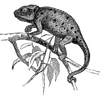
What is the impact of Tether on global cryptocurrency adoption?
Evelyn Soto -
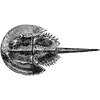
How do I ensure my Tether transactions are secure?
Margaret Boucher -
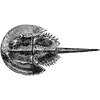
How does Tether compare to asset-backed stablecoins like PAXG?
Margaret Boucher -
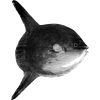
Can I use Tether to buy NFTs on various platforms?
Lisa Cantin -


Oldest comments (1)
Tether (USDT) is a popular stablecoin used for trading and holding value in the cryptocurrency market. Using a hardware wallet to store your Tether ensures its safety from hacks and online vulnerabilities. Below is a detailed guide on how to use Tether with a hardware wallet, broken down into clear steps.
What Is a Hardware Wallet?
A hardware wallet is a physical device designed to store private keys offline, making it one of the most secure options for safeguarding cryptocurrencies. Popular hardware wallets include Ledger Nano S/X, Trezor, and SafePal.
Steps to Use Tether in a Hardware Wallet
1. Check Hardware Wallet Compatibility
Not all hardware wallets support Tether on every blockchain. Tether exists on multiple networks, including:
Ethereum (ERC-20)
Tron (TRC-20)
Binance Smart Chain (BEP-20)
Verify which Tether version your wallet supports by visiting the wallet's official website or documentation.
2. Set Up Your Hardware Wallet
Write this phrase down and store it securely; it’s the only way to recover your wallet if the device is lost or damaged.
3. Install Necessary Apps or Firmware
For Ledger users: Install the Ethereum or Tron app using Ledger Live, depending on the network for your Tether.
For Trezor users: Access the Trezor Suite and enable support for the required blockchain.
4. Access Your Tether Address
5. Send Tether to Your Hardware Wallet
6. Verify the Transaction
Managing Tether on a Hardware Wallet
Security Tips
1. Keep Your Recovery Phrase Secure: Never share it or store it digitally.
2. Update Firmware Regularly: Ensure your wallet is running the latest version.
3. Verify Transactions: Always confirm transaction details on the hardware device before approving.
Why Use a Hardware Wallet for Tether?
By following these steps and security precautions, you can effectively use Tether with a hardware wallet to ensure the safety of your funds while maintaining ease of access for transactions.