For further actions, you may consider blocking this person and/or reporting abuse
Read next
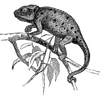
What is the impact of Tether on global cryptocurrency adoption?
Evelyn Soto -
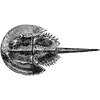
How do I ensure my Tether transactions are secure?
Margaret Boucher -
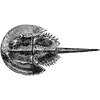
How does Tether compare to asset-backed stablecoins like PAXG?
Margaret Boucher -
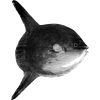
Can I use Tether to buy NFTs on various platforms?
Lisa Cantin -


Top comments (1)
Staking Solana (SOL) is a way for holders to participate in the network’s Proof of Stake (PoS) consensus mechanism, helping secure the blockchain while earning passive rewards. Solana’s staking process is relatively straightforward and involves delegating your SOL tokens to a validator, who then helps verify transactions on the blockchain. In return, stakers receive a portion of the rewards earned by the validator. Below is a step-by-step guide to staking Solana:
1. Choose a Wallet for Staking
To stake Solana, you need a wallet that supports stake features. Some of the most popular wallets include:
2. Create or Access Your Wallet
3. Fund Your Wallet with SOL
To stake, you’ll need SOL tokens available in your wallet. You can buy SOL from major cryptocurrency exchanges like Binance, Coinbase, or Kraken and then transfer it to your wallet address. Make sure to leave a small amount of SOL in your wallet to cover transaction fees, as staking operations require a small gas fee.
4. Select a Validator
Validators play a crucial role in Solana’s network. To maximize your staking rewards and minimize risk, consider the following factors when choosing a validator:
Most wallet interfaces provide a list of validators, often with metrics such as commission rate and performance, which makes selecting the right validator easier.
5. Delegate Your SOL
After selecting a validator, you need to delegate your SOL tokens. Here’s how to do it:
Phantom Wallet:
Solflare Wallet:
Once confirmed, your SOL will be delegated, and you’ll begin earning rewards over time.
6. Monitor Your Staking Rewards
Staking rewards are earned based on the performance of the validator you have chosen. These rewards accumulate over time and can be viewed in your wallet’s staking section. Typically, rewards are compounded automatically, meaning they add to your total stake, generating more rewards.
7. Unstake or Redelegate Your SOL
If you decide to unstake your SOL, you can do so by going to the staking section of your wallet and choosing "Unstake." The unstaking process usually takes around 2-4 days, during which your tokens will be in a "cooldown" period and cannot be transferred.
If you want to change your validator, you can redelegate your SOL to a different validator without needing to unstake first.
Benefits and Risks of Staking Solana
Benefits:
Risks:
Final Thoughts
Staking Solana (SOL) is a great way to earn passive rewards while contributing to the network's stability. By following the steps outlined here, you can start staking your SOL easily, ensuring you choose a reliable validator and monitor your rewards effectively. Just remember to always keep your wallet keys secure and leave some SOL to cover transaction fees.