For further actions, you may consider blocking this person and/or reporting abuse
Read next

Bitcoin Bridge Connects Telegram's TON Blockchain to Bitcoin Network
Ohidul Islam -
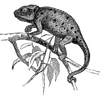
German Government's Bitcoin Sell-Off Triggers Market Volatility
Evelyn Soto -
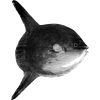
Sustainability Challenges Threaten Bitcoin Layer 2 Rollups
Lisa Cantin -
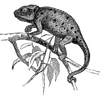
SEC Commissioner Grilled on Bitcoin ETFs as Senators Weigh U.S. Regulator Nominees
Evelyn Soto -


Latest comments (1)
Bitcoin wallets are essential tools for managing your cryptocurrency. If you want to know how much Bitcoin you have, you’ll need to check your wallet balance. This process can vary depending on the type of wallet you are using, but the principles remain the same. Below, we’ll guide you step-by-step on how to check the balance of a Bitcoin wallet, explain the different wallet types, and discuss the best methods to ensure your information is secure.
Types of Bitcoin Wallets
Before diving into the process of checking your wallet balance, it’s essential to understand the different types of Bitcoin wallets. Each has its own method for accessing and viewing your balance.
How to Check the Balance of a Bitcoin Wallet
1. Using a Mobile Wallet
Most people use mobile wallets for the convenience of accessing Bitcoin on the go. Here’s how you can check your balance:
2. Using a Desktop Wallet
For those who prefer desktop wallets, the process is just as straightforward.
3. Using a Hardware Wallet
Hardware wallets like Ledger and Trezor offer high security. Checking your balance is a bit more involved.
4. Using a Web Wallet
If you use an online wallet (like Coinbase or Blockchain.com), you can access it from any device with internet access.
5. Using a Paper Wallet
A paper wallet is essentially a printed version of your Bitcoin address and private key. To check its balance, you’ll need to use a blockchain explorer.
Using a Blockchain Explorer
Another simple method to check a Bitcoin wallet balance is through a blockchain explorer. These platforms provide real-time data on every Bitcoin address.
How to Use a Blockchain Explorer
1. Go to a blockchain explorer website like Blockchain.com or Blockchair.com.
2. Paste your Bitcoin Public Address (not your private key) into the search bar.
3. View the Results, which will show the balance, transaction history, and total number of Bitcoin received or sent from that address.
Note: Never enter your private key in a blockchain explorer. This can compromise your wallet.
How to Keep Your Bitcoin Wallet Secure
Since Bitcoin is a digital asset, security is crucial. Here are some best practices to follow when checking your wallet balance:
Frequently Asked Questions (FAQs)
1. Can I check my Bitcoin wallet balance without logging in?
Yes, you can use a blockchain explorer to check the balance of a public Bitcoin address. However, you cannot see a wallet's entire balance if it has multiple addresses.
2. Can I check my balance using the private key?
It’s possible but risky. If you import the private key into a wallet app, you can view the balance, but it exposes your private key, increasing the chance of theft.
3. Do I have to pay to check my balance?
No, checking your Bitcoin wallet balance is completely free.
4. Why is my balance lower than expected?
If you recently sent Bitcoin, the transaction may still be unconfirmed. Wait for the transaction to be validated on the blockchain. Additionally, some wallets deduct transaction fees.
Conclusion
Checking the balance of a Bitcoin wallet is a straightforward process. The exact method depends on the type of wallet you’re using. Mobile, desktop, hardware, and web wallets all have dedicated apps or platforms where you can see your balance with just a few clicks. For more security-conscious users, blockchain explorers offer a way to check balances without logging in. Always remember to prioritize security when accessing your Bitcoin wallet.