For further actions, you may consider blocking this person and/or reporting abuse
Read next

Mt. Gox to Distribute Repayments in Bitcoin and Bitcoin Cash in July
Ohidul Islam -
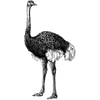
Ether could plummet to $2,400 following launch of spot Ether ETFs
Vicky Sharp -
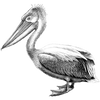
Trump Expected to Attend Bitcoin 2024 Convention in Nashville Next Month
William Parvez -
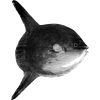
Tether (USDT) and USD Coin (USDC) are the leading stablecoins
Lisa Cantin -


Top comments (1)
Best Bitcoin Wallets: A Comprehensive Guide
When it comes to securing your Bitcoin, choosing the right wallet is essential. With various options available, each type of wallet offers distinct features, benefits, and security levels. Below, we’ll explore the best Bitcoin wallets, their features, and which one might be the best for you.
1. Types of Bitcoin Wallets
Before diving into the best Bitcoin wallets, it's crucial to understand the different types available:
2. Best Bitcoin Wallets
Here’s a list of the most secure, user-friendly, and widely used Bitcoin wallets.
1. Ledger Nano X (Best Hardware Wallet)
Type: Hardware Wallet
Best For: Long-term Bitcoin holders and serious investors.
Security: Very High (Cold Storage)
Price: ~$149
Features:
Why It's Great: The Ledger Nano X is widely regarded as the most secure Bitcoin wallet available. Its offline cold storage system ensures that private keys are never exposed to the internet, making it immune to hacks.
2. Trezor Model T (Best for Advanced Users)
Type: Hardware Wallet
Best For: Advanced users who prioritize security.
Security: Very High (Cold Storage)
Price: ~$219
Features:
Why It's Great: The Trezor Model T offers robust security with a more user-friendly experience for advanced users. The touchscreen makes it easier to use than older models, and the Shamir Backup adds an extra layer of security.
3. Exodus (Best Software Wallet for Beginners)
Type: Software Wallet (Desktop & Mobile)
Best For: Beginners and users seeking simplicity.
Security: Moderate
Price: Free
Features:
Why It's Great: Exodus is ideal for beginners due to its clean interface and ease of use. It supports multiple cryptocurrencies, including Bitcoin, and allows users to exchange currencies directly in the app.
4. Electrum (Best for Security and Advanced Users)
Type: Software Wallet (Desktop)
Best For: Security-conscious and advanced users.
Security: Very High (Customizable Security)
Price: Free
Features:
Why It's Great: Electrum is known for its security and speed. While it lacks a flashy design, it offers customizable security features like multi-signature support and compatibility with hardware wallets.
5. Trust Wallet (Best Mobile Wallet)
Type: Mobile Wallet (iOS & Android)
Best For: Mobile-first users and DeFi enthusiasts.
Security: High (Non-Custodial)
Price: Free
Features:
Why It's Great: Trust Wallet is perfect for mobile-first users who need a non-custodial wallet with multi-crypto support. It also allows users to connect with decentralized finance (DeFi) applications and access NFTs.
6. Mycelium (Best Mobile Wallet for Privacy)
Type: Mobile Wallet (iOS & Android)
Best For: Users prioritizing privacy and security.
Security: High (Open Source)
Price: Free
Features:
Why It's Great: Mycelium is an open-source mobile wallet that allows users to control their private keys. It has been around since 2008, making it one of the oldest and most trusted wallets in the Bitcoin community.
7. Coinbase Wallet (Best for Integration with Exchange)
Type: Custodial Wallet (Managed by Coinbase)
Best For: Users who trade on Coinbase.
Security: Low (Since Coinbase holds your keys)
Price: Free (Requires Coinbase account)
Features:
Why It's Great: If you already use the Coinbase exchange, the Coinbase Wallet is a simple way to manage your Bitcoin and other cryptos. However, since Coinbase controls the private keys, it’s not as secure as non-custodial wallets.
3. How to Choose the Best Bitcoin Wallet for You
When choosing a Bitcoin wallet, consider the following factors:
4. Frequently Asked Questions (FAQs)
1. Which wallet is best for beginners?
Exodus is ideal for beginners due to its clean, simple interface and integrated exchange.
2. Are hardware wallets better than software wallets?
Yes, hardware wallets like Ledger Nano X and Trezor Model T provide better security as they store keys offline.
3. Can I store multiple cryptocurrencies in one wallet?
Yes, wallets like Ledger Nano X, Trust Wallet, and Exodus support multiple cryptocurrencies.
4. What is the safest Bitcoin wallet?
Hardware wallets (Ledger, Trezor) are the safest since they store private keys offline.
5. Can I lose access to my Bitcoin wallet?
Yes, if you lose your hardware wallet or forget your seed phrase, you could lose access. Always back up your wallet.
Conclusion
The best Bitcoin wallet depends on your goals and level of experience. For maximum security, Ledger Nano X or Trezor Model T are top choices. For beginners, Exodus and Trust Wallet offer user-friendly interfaces. Advanced users might prefer Electrum for its customization options. Whichever you choose, ensure you back up your wallet with a recovery phrase and prioritize security.