For further actions, you may consider blocking this person and/or reporting abuse
For further actions, you may consider blocking this person and/or reporting abuse
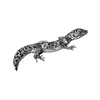
Maria Hover -
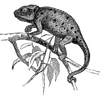
Evelyn Soto -
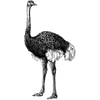
Vicky Sharp -

Ohidul Islam -
Once suspended, margaret will not be able to comment or publish posts until their suspension is removed.
Once unsuspended, margaret will be able to comment and publish posts again.
Once unpublished, all posts by margaret will become hidden and only accessible to themselves.
If margaret is not suspended, they can still re-publish their posts from their dashboard.
Once unpublished, this post will become invisible to the public and only accessible to Margaret Boucher .
They can still re-publish the post if they are not suspended.
Thanks for keeping Bitcompare Community safe. Here is what you can do to flag margaret:
Unflagging margaret will restore default visibility to their posts.
Top comments (1)
Transferring Tether (USDT) between wallets is a straightforward process, but it requires attention to detail to ensure the transaction is successful and secure. Here’s a step-by-step guide to help you transfer Tether between wallets effectively.
1. Choose the Right Blockchain
Tether operates on multiple blockchains, including:
Before initiating the transfer, ensure both the sending and receiving wallets support the same blockchain protocol for USDT. Transferring USDT using incompatible networks can result in loss of funds.
2. Confirm Wallet Addresses
Copy the receiving wallet address carefully to avoid errors. Wallet addresses are long alphanumeric strings, and even a single incorrect character can lead to irreversible losses.
3. Access Your Wallet
Log into the wallet you’re using to send USDT. Wallet types include:
4. Select the Transfer Option
5. Choose the Correct Network
Select the appropriate blockchain network (ERC-20, TRC-20, or BEP-20) depending on the receiving wallet's compatibility. Each network has different transaction fees and processing times:
6. Enter the Amount
Input the amount of Tether you wish to transfer. Double-check the entered amount to avoid mistakes.
7. Review Transaction Details
Before confirming, review the following:
8. Confirm the Transfer
Once verified, confirm the transaction. Depending on the wallet, you might need to:
9. Wait for Confirmation
After initiating the transaction, wait for the blockchain to confirm it. Confirmation times vary by network:
10. Verify the Transaction
Once completed, verify the transaction:
Key Considerations
1. Double-Check Addresses: Wallet addresses are case-sensitive and cannot be reversed once sent.
2. Transaction Fees: Ensure you have enough funds to cover transaction fees in the respective blockchain’s native token (e.g., ETH for ERC-20, TRX for TRC-20, BNB for BEP-20).
3. Compatibility: Ensure the receiving wallet supports Tether on the selected blockchain.
Conclusion
Transferring Tether between wallets is a simple but detail-oriented process. By choosing the correct network, verifying wallet addresses, and understanding transaction fees, you can ensure a smooth transfer of USDT. Always double-check details and consider using a small test transfer if you’re sending a large amount.