For further actions, you may consider blocking this person and/or reporting abuse
Read next
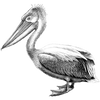
What are the challenges facing Tether in global regulations?
William Parvez -
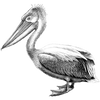
How does Tether support interoperability across blockchains?
William Parvez -
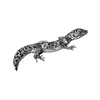
What is the difference between Tether (USDT) and TrueUSD (TUSD)?
Maria Hover -
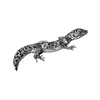
How do I use Tether in a hardware wallet?
Maria Hover -


Top comments (1)
To send and receive SOL tokens, which are the native tokens of the Solana blockchain, you need a compatible Solana wallet and a basic understanding of the network. Solana is known for its high speed and low-cost transactions, which makes sending and receiving tokens straightforward. Below is a step-by-step guide to help you with the process.
1. Setting Up a Wallet
To send and receive SOL tokens, you first need a compatible wallet. Here are a few popular wallets that support SOL tokens:
You need to create a wallet or import an existing one using a seed phrase. Once the wallet is set up, you will have access to your public address (used to receive tokens) and your private key or seed phrase (used to access your funds). Never share your private key or seed phrase.
2. Receiving SOL Tokens
To receive SOL tokens, you will need your public address. This address is a long string of characters that uniquely identifies your wallet on the Solana blockchain. Here’s how to receive SOL:
3. Sending SOL Tokens
To send SOL tokens, you need the recipient’s public address. Here’s how to send SOL:
1. Open Your Wallet: Launch your wallet app, such as Phantom or Sollet.
2. Navigate to the Send Option: Find the “Send” button in the wallet interface.
3. Enter the Recipient Address: Paste the recipient’s public address into the address field. Make sure the address is correct, as blockchain transactions are irreversible.
4. Specify the Amount: Enter the amount of SOL tokens you want to send.
5. Confirm Transaction: Review the transaction details, including the amount and the recipient's address. Once confirmed, click “Send.”
6. Pay Transaction Fee: Solana transactions require a small fee, often fractions of a penny, to be paid in SOL. This fee is used to process the transaction on the network.
7. Verify Transaction: After sending, you can view the transaction status within your wallet. Most wallets also provide a link to a block explorer like Solscan to verify the transaction on the blockchain.
Sending vs. Receiving SOL Tokens
Tips for Safe Transactions
Sending and Receiving SOL Tokens via Exchanges
You can also send and receive SOL tokens via cryptocurrency exchanges such as Binance, Coinbase, or FTX. The process is similar but involves withdrawing to your wallet’s public address (for receiving) or depositing funds to an exchange address (for sending). Remember, exchanges may charge higher fees compared to direct wallet transactions.
Conclusion
Sending and receiving SOL tokens is a straightforward process thanks to Solana’s high-speed and low-cost network. By setting up a compatible wallet, securely managing your keys, and following careful steps, you can easily transfer SOL tokens for personal use, trading, or participation in decentralized applications (dApps) on the Solana blockchain. Always remember that the security of your funds depends largely on how well you protect your private keys and confirm transaction details.