For further actions, you may consider blocking this person and/or reporting abuse
For further actions, you may consider blocking this person and/or reporting abuse
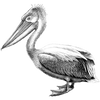
William Parvez -
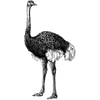
Vicky Sharp -
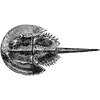
Margaret Boucher -
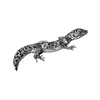
Maria Hover -
Once suspended, evelynsoto will not be able to comment or publish posts until their suspension is removed.
Once unsuspended, evelynsoto will be able to comment and publish posts again.
Once unpublished, all posts by evelynsoto will become hidden and only accessible to themselves.
If evelynsoto is not suspended, they can still re-publish their posts from their dashboard.
Once unpublished, this post will become invisible to the public and only accessible to Evelyn Soto .
They can still re-publish the post if they are not suspended.
Thanks for keeping Bitcompare Community safe. Here is what you can do to flag evelynsoto:
Unflagging evelynsoto will restore default visibility to their posts.
Latest comments (1)
Tether (USDT) is one of the most widely used stablecoins, providing traders, investors, and crypto users with a secure way to hedge against market volatility. However, storing Tether securely is essential to protect your investment from hacks, scams, and technical issues. Here is a comprehensive guide on how to store Tether (USDT) safely.
1. Types of Tether (USDT) Wallets
To store Tether securely, you must first understand the types of wallets available. Each wallet type has its advantages and risks.
2. Best Practices for Storing Tether Securely
No matter which storage method you choose, following best practices can significantly increase the security of your USDT holdings.
a) Use a Hardware Wallet (Best Option)
A hardware wallet is the most secure option because it stores private keys offline, away from the internet. Here’s how to store Tether on a hardware wallet:
Why it’s safe: Hackers cannot access your private keys because they are never exposed to the internet.
b) Use a Secure Software Wallet
Software wallets are apps you can install on your mobile phone or desktop. While not as secure as hardware wallets, they provide more convenience.
Why it’s safe: It’s convenient, but since software wallets are online (hot wallets), they are more vulnerable to attacks than hardware wallets.
c) Avoid Storing Tether on Exchanges
While exchanges like Binance, Coinbase, and Kraken offer convenience, storing large amounts of USDT on them is risky. If the exchange gets hacked or becomes insolvent, you could lose your funds.
Why it’s unsafe: Exchanges are prime targets for hackers, and you do not own the private keys to your funds.
d) Use a Paper Wallet (Advanced Users)
A paper wallet involves generating a private key and public address offline, which you then print on paper.
Why it’s safe: Since it’s offline, it is invulnerable to online hacks. However, if you lose the paper or it gets damaged, you could lose access to your funds.
3. Security Tips to Protect Your Tether
Regardless of the storage method you choose, follow these essential tips to prevent loss or theft of your funds.
a) Backup Your Wallet
Make multiple backups of your seed phrase or private keys and store them in different, secure locations. Consider using fireproof and waterproof safes for physical backups.
b) Use Strong Passwords
If your wallet supports password protection, use a strong password that includes letters, numbers, and special characters.
c) Enable Two-Factor Authentication (2FA)
Enable 2FA on your wallet, exchange, and email accounts. This makes it harder for hackers to gain access.
d) Stay Vigilant Against Phishing
Be cautious with unsolicited emails, fake websites, and messages. Phishing attacks often target crypto users to steal their credentials.
e) Keep Software and Firmware Updated
If you use a software wallet or hardware wallet, ensure the firmware and apps are updated to the latest version to patch security vulnerabilities.
4. Comparing Storage Options
Here’s a quick comparison of the best storage options for Tether (USDT):
5. Final Recommendation
If you want maximum security, use a hardware wallet like Ledger Nano X or Trezor. For small amounts or daily transactions, a software wallet like Trust Wallet or Exodus is sufficient. Avoid leaving large amounts of Tether on exchange wallets for extended periods, and only use paper wallets if you’re an advanced user who understands the risks of key mismanagement.
By following these guidelines, you’ll protect your Tether (USDT) against hackers, theft, and technical issues, ensuring your crypto investment stays safe.